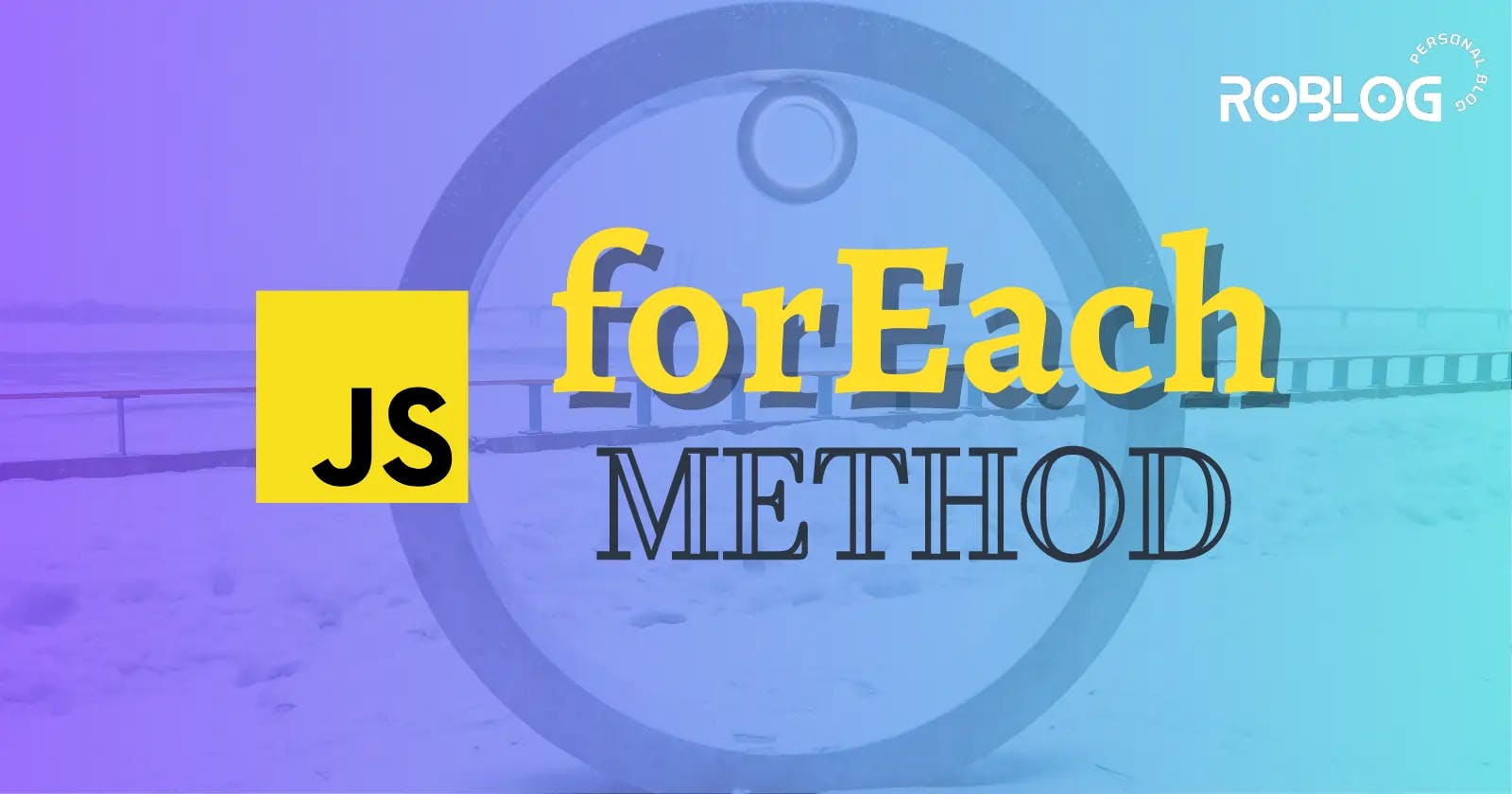forEach method in JavaScript - A Comprehensive Guide
Mastering forEach Method: Learn to use it for Iterating Arrays and enhancing your Code.
Table of contents
- Introduction
- Prerequisites
- Understanding the purpose of forEach
- Syntax and parameters
- Defining and passing callbacks to forEach
- Accessing element, index, and original array within the callback
- 'thisArg' Parameter in forEach Method
- Arrow functions for concise and expressive callbacks
- Benefits of Using forEach
- Real-world example of forEach
- Conclusion
Introduction
forEach method In JavaScript is an essential component that simplifies the process of iterating over elements in an array. It provides a convenient and straightforward way to perform actions on each element without using the traditional loop.
With its ease of use and versatility, it allows developers to perform operations on each element individually, such as accessing its value, modifying it, or invoking other functions based on specific conditions.
In this comprehensive blog post, we will dive deep into the forEach method, and try to understand its concepts through practical examples.
By the end, you'll have a solid understanding of how to leverage the full potential of forEach in your JavaScript projects, enhancing your coding skills and productivity.
So let's dive into the world of forEach and unlock its capabilities together!
Prerequisites
Before diving into the world of forEach, it's very important to have a basic understanding of JavaScript fundamentals, arrays, functions, and iteration concepts.
I assume you are familiar with fundamental topics such as variables, data types, operators, control flow, array properties and methods, function definition and invocation, and loops and conditional statements.
Before reading the full article please make sure you understand these topics. Because without having knowledge of these topics there is a high chance you won't understand the examples I have used in this article.
Additionally, If you're new to JavaScript or need a refresher, there are few online resources available to learn the basics.
Websites like MDN Web Docs, W3Schools, and freeCodeCamp offer comprehensive tutorials and guides that can help you get started on your JavaScript journey.
Also, I highly recommend the following two books for beginners in JavaScript:
By diving into these resources, you'll gain a solid foundation in JavaScript programming and acquire the skills required to explore the world of forEach method in JavaScript and open up new opportunities for your web development projects.
Understanding the purpose of forEach
To study and explore the forEach method in-depth, it's crucial to understand its purpose first. Because It may seem pointless to go into its details before understanding the goal.
So, let's take a moment to understand why the forEach method exists and what it aims to achieve.
The purpose of the forEach method in JavaScript is to simplify the process of iterating over elements in an array and performing an action on each element. It provides a more elegant and expressive alternative to traditional for loops, making code more readable and concise.
By using the forEach method in JavaScript, you can avoid the hassle of manually managing everything and focus on the logic you want to execute for each array element. It abstracts away the low-level details of iteration and allows you to concentrate on the specific operation you wish to perform.
For example, consider an array of names:
const names = ['Alice', 'Bob', 'Charlie']
If you wanted to print each name to the console using a traditional for loop, you would need to handle the index and access the array elements explicitly:
for (let i = 0; i < names.length; i++) {
console.log(names[i])
}
However, with the forEach method, the syntax becomes much more straightforward:
names.forEach(function (name) {
console.log(name)
})
Note: If you're feeling confused about the syntax of the
forEachmethod at this point, don't worry! We will dive into the syntax and explain all its parameters using examples.So, please be patient and read the full article until the end. We'll make sure everything becomes clear and understandable.
The forEach method abstracts away the index management, providing a clean and concise way to iterate over the array and execute the desired action for each element. It simplifies the code structure, enhances readability, and reduces the chances of introducing errors.
So, by understanding the purpose of the forEach method, you can appreciate its value and leverage it effectively in your JavaScript projects. It serves as a powerful tool for iterating over arrays and performing actions on each element, making your code more elegant and efficient.
Syntax and parameters
The syntax of forEach is quite straightforward. It follows this format:
array.forEach(callback(currentValue, index, array), thisArg)
The key component of forEach is the callback function, which is executed for each element in the array. It plays a vital role in defining the actions to be performed on each element.
The callback function accepts three parameters:
currentValueindexarray
These parameters provide valuable information during the iteration process.
The callback function allows you to define the actions to be performed on each element during the iteration.
The currentValue parameter represents the current element being processed, while the index parameter provides the index of the current element. The array parameter refers to the array on which the forEach method is being called.
Additionally, you can optionally specify the thisArg parameter to determine the value of this within the callback.
By utilizing the callback function and these parameters effectively, you can perform custom operations on each element of the array, such as modifying the values, accessing properties, or invoking other functions.
Now that we have learned the syntax of the forEach method in JavaScript, let's explore how to work with it and understand its functionality in the next sections.
Defining and passing callbacks to forEach
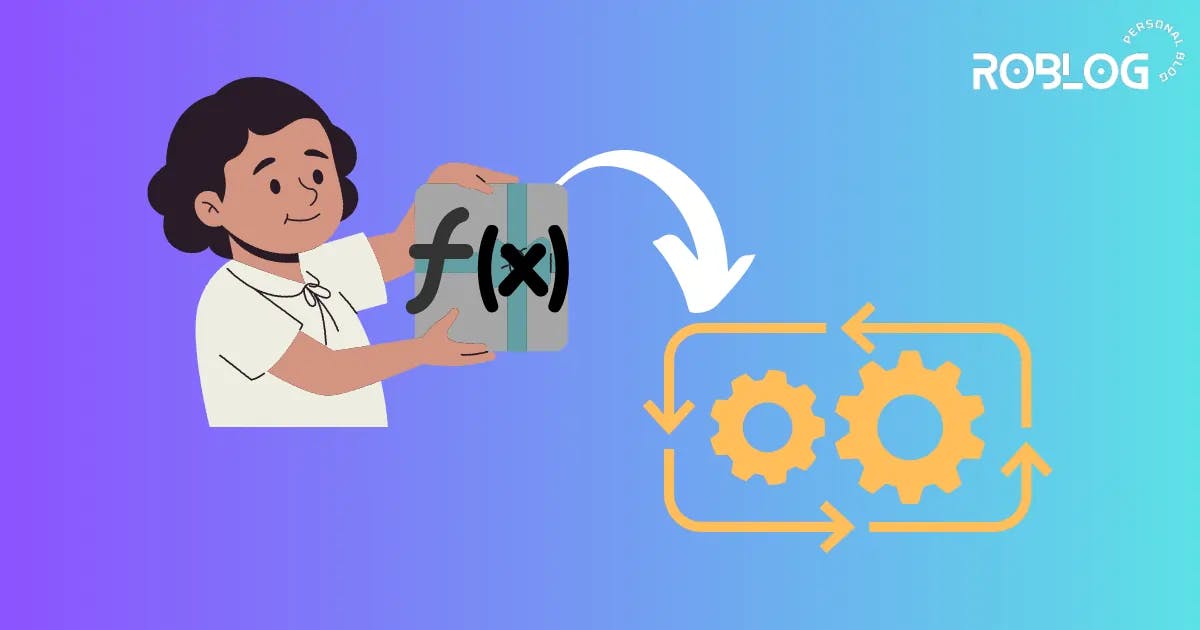
To use the forEach method, you need to define and pass a callback function as its parameter. This callback function will be invoked for each element in the array.
There are two common ways to define the callback function:
Inline function
named function
Let's see how we can use the Inline function as the callback through an example:
const numbers = [1, 2, 3, 4, 5]
numbers.forEach(function (element) {
console.log(element)
})
In the above example, we define an inline callback function directly as an argument to the forEach method. This function takes an element parameter, representing each element in the numbers array.
By using inline callback functions, you can keep the code concise and avoid the need for defining separate named functions. Inline functions are particularly useful for simple operations that don't require reusability.
Now let's see Passing a named function as the callback:
const numbers = [1, 2, 3, 4, 5]
function logElement(element) {
console.log(element)
}
numbers.forEach(logElement)
In the above example, we define a named function logElement that takes an element parameter. We then pass this named function as an argument to the forEach method.
Passing a named function is useful when you have complex or reusable operations that you want to separate from the forEach loop. It enhances code modularity and allows you to reuse the same function in other parts of your codebase.
Note: Whether you choose to define the callback function inline or as a named function depends on the complexity and reusability of the operations you need to perform on each element. Both approaches are valid and provide flexibility in how you work with the
forEachmethod.
Accessing element, index, and original array within the callback
When working with the forEach method in JavaScript, the parameters of the forEach method allows you to access and work with the current element, index, and the original array within the callback function.
Let's explore how to use each parameter effectively:
Current Element (element): The first parameter of the callback function represents the current element being processed. You can use this parameter to perform actions or operations on each element individually.
For example:const fruits = ['apple', 'banana', 'orange']; fruits.forEach(function (fruit) { console.log(fruit); });In this example, the callback function logs each fruit to the console. The
fruitparameter represents the current element being processed, allowing you to access and work with it within the function.Index (index): The second parameter of the callback function represents the index of the current element. It provides the position of the element within the array.For example:
const fruits = ['apple', 'banana', 'orange']; fruits.forEach(function (fruit, index) { console.log(`Fruit at index ${index} is ${fruit}`); });In this example, the callback function logs each fruit along with its corresponding
index. The index parameter allows you to access and utilize the index information within the function.Original Array (array): The third parameter of the callback function represents the original array being iterated. It allows you to reference the entire array and perform operations or make decisions based on its properties or other elements.For example:
const fruits = ['apple', 'banana', 'orange']; fruits.forEach(function (fruit, index, array) { if (array.length > 3) { console.log('The array is too long'); } });In this example, the callback function checks if the length of the array is greater than
3and logs a message if it is. The array parameter provides access to the original array, enabling you to use its properties or perform operations based on the array as a whole.
By utilizing these parameters effectively within the callback function, you can access and work with the current element, index, and the original array to perform various operations, make decisions, or modify the array elements as needed.
'thisArg' Parameter in forEach Method
The second parameter of the forEach method in JavaScript is called thisArg. It is an optional parameter that allows you to specify the value of this within the callback function.
By default, when the callback function is executed, the value of this inside the callback function refers to the global object (window in a browser environment or global in Node.js).
However, if you pass a value for thisArg, the this value within the callback function will be set to the provided value. The thisArg parameter can be useful in scenarios where you want to explicitly set the context or scope for the callback function.
For example, if you have an object and you want to use a method from that object as the callback function, you can pass the object as thisArg to ensure the method is invoked with the correct context.
Here's an example to illustrate the usage of the thisArg parameter:
const person = {
name: 'John',
greet: function() {
console.log(`Hello, ${this.name}!`);
}
};
const names = ['Alice', 'Bob', 'Charlie'];
names.forEach(person.greet, person);
In this example, we have an object person with a greet method. We use the forEach method on an array of names and pass person.greet as the callback function.
By passing person as the thisArg parameter, we ensure that the greet method is invoked with person as the this value, allowing it to access the name property correctly.
By understanding and utilizing the thisArg parameter effectively, you can control the context in which the callback function is executed and tailor it to your specific needs.
Arrow functions for concise and expressive callbacks
In the previous section, we have seen how to define and pass callback in the forEach method and we have used normal functions as the callbacks.
But it is also possible to use arrow functions instead of normal functions as callbacks.
Arrow functions provide a more compact syntax for defining functions and automatically bind the current scope, eliminating the need for explicit binding or preserving the this keyword. This results in code that is easier to read and understand.
Here's an example demonstrating the use of arrow functions as callbacks with the forEach method:
const numbers = [1, 2, 3, 4, 5]
numbers.forEach(element => {
console.log(element)
})
In the above example, we have an array called numbers containing a sequence of numeric values. Instead of using a traditional function expression, we utilize an arrow function as the callback for the forEach method.
The arrow function takes element as its parameter, representing the current element being processed. Arrow functions provide a concise and expressive way to define callback functions.
They have a more compact syntax, and the lexical scoping of arrow functions allows them to automatically bind the current scope, which means you don't need to explicitly bind or preserve the this keyword.
By using arrow functions as callbacks, you can make your code more readable and maintainable. They offer a clean and concise way to define functions, especially for short and straightforward operations within the forEach loop.
Benefits of Using forEach
After exploring various aspects of the forEach method, Now it's time to explore the benefits it offers.
To understand the benefits of forEach Let's consider the example that we are using so far. Iterating over an array of numbers and performing various actions on each element using the forEach method.
const numbers = [1, 2, 3, 4, 5]; // Example using forEach
numbers.forEach(function (element) {
console.log(element * 2);
});
Here are the benefits that we are getting from forEach method in JavaScript:
Cleaner Syntax: In the example, forEach provides a cleaner syntax compared to traditionalfor loops. The callback function focuses on the action to be performed on each element (console.log(element * 2)), without the need for manual index management or loop control.Improved Readability: By using forEach, the purpose of the iteration is clearly stated. Other developers can easily understand that we are doubling each element (element * 2), making the code more readable and comprehensible.Simplified Iteration: WithforEach, we don't need to worry about initializing counters, defining loop conditions, or incrementing indexes manually. TheforEachmethod takes care of all the iteration details, allowing us to focus on the specific action of doubling each element.Avoiding Common Pitfalls: TheforEachmethod automatically handles the iteration logic, ensuring that the callback function is executed for each element in the array. This avoids common pitfalls like off-by-one errors or infinite loops, asforEachguarantees that every element is processed correctly.Enhancing Functional Programming: The example aligns with functional programming principles by usingforEach. We define the desired action for each element within the callback function, separating the iteration logic from the specific action of doubling the elements. This promotes a declarative style of coding, enhancing immutability and predictability.Compatibility with Array-like Objects: Although the example uses an array, forEach is also compatible with array-like objects. This flexibility allows us to apply the same iteration logic to different types of collections, such as NodeList or HTMLCollection, expanding the utility of the forEach method.
By considering these benefits within the context of the provided example, we can see how forEach simplifies iteration, improves readability, and aligns with functional programming principles.
Real-world example of forEach
So far, we have learned so many things related to forEach method in JavaScript. Now let's see a real-world example of forEach so that we can feel all things we have learned so far.
Suppose you have an array of user objects representing customers in an e-commerce application. Each user object contains properties such as name, email, and purchasedItems. You want to send a personalized email to each customer, thanking them for their purchase and providing additional information about related products.
Here is the code snippet to do that:
const users = [
{
name: 'John Doe',
email: 'johndoe@example.com',
purchasedItems: ['Shirt', 'Shoes', 'Hat'],
},
{
name: 'Jane Smith',
email: 'janesmith@example.com',
purchasedItems: ['Dress', 'Handbag'],
},
// ... more user objects
];
users.forEach(function(user) {
const { name, email, purchasedItems } = user;
// Generate personalized email content
const emailContent = `
Hi ${name},
Thank you for your recent purchase of ${purchasedItems.join(', ')} from our store. We appreciate your support!
We thought you might also be interested in checking out our new arrivals. Feel free to visit our website for more amazing products.
If you have any questions or need assistance, please don't hesitate to contact us.
Best regards,
Your Store Team
`;
// Send the email to the customer
sendEmail(email, emailContent);
});
In the given example, the forEach method is used to iterate over the users array. For each user, a personalized email is generated using template literals and the user's data. The email is then sent to the respective user's email address using the sendEmail function.
Inside the forEach loop, a callback function is defined, which takes a single argument, user. This parameter represents the current user object being processed during each iteration. By destructuring the user object, we extract the relevant properties such as name, email, and purchasedItems using object destructuring.
Using template literals, we then generate personalized email content for each user. The email content includes a thank-you message, the purchased items, and a suggestion to explore new arrivals. The join() method is used to concatenate the purchased items into a comma-separated string.
Once the email content is generated, it can be passed to the sendEmail function along with the customer's email address (email) to send the email. You can assume that the sendEmail function is a custom function that handles the logic of sending emails.
The forEach loop ensures that the callback function is executed for each user in the users array, allowing you to send personalized emails to all customers who made purchases.
Cool, right?
This example highlights the benefits of using forEach in a real-world scenario. It simplifies the process of iterating over an array, eliminating the need for manual loop control and index management. It allows you to focus on the specific task of generating personalized emails for each user, enhancing code readability and maintainability.
It's just a simple example of a use case that we can achieve using the forEach method in JavaScript. And I believe now you can feel how much powerful this forEach method is.
Conclusion
forEach method in JavaScript is a fundamental tool in JavaScript that empowers developers to iterate over arrays with ease and flexibility.
By understanding its features and concepts you can leverage the full potential of forEach in your projects, making your code more concise, readable, and efficient.
With the knowledge gained from this comprehensive guide, you are well-equipped to use the power of forEach and elevate your JavaScript programming skills to new heights.
Remember to practice and experiment with the concepts discussed in this blog post to solidify your understanding and become a master of the forEach method in JavaScript.
Happy coding :)